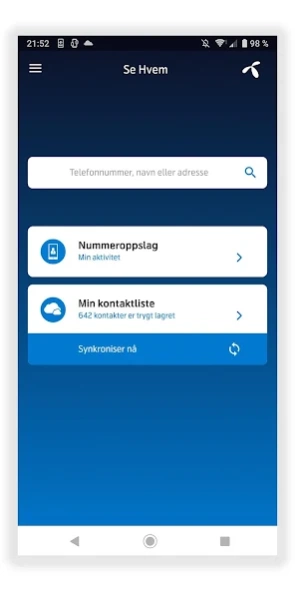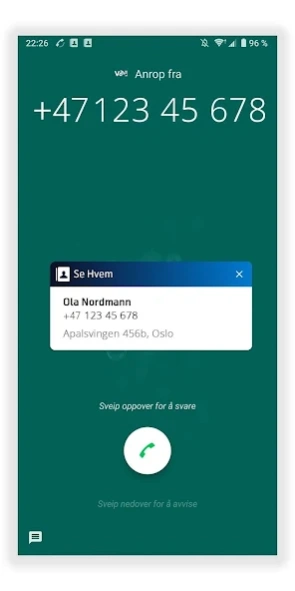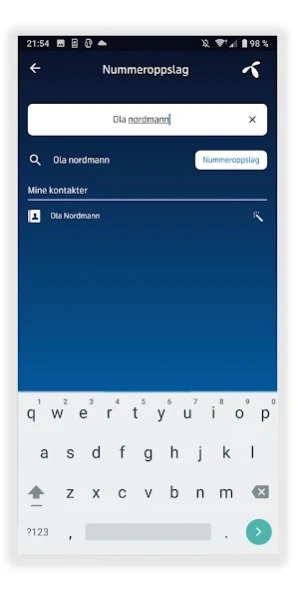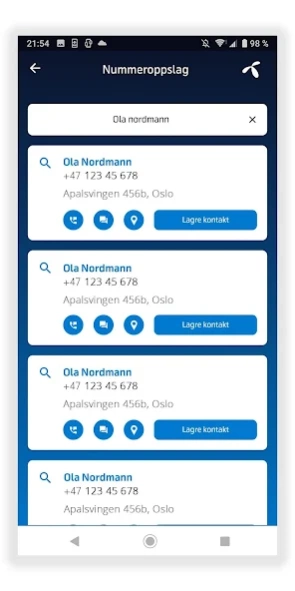Se Hvem 9.4.12
Continue to app
Free Version
Publisher Description
Se Hvem - Full control of unknown numbers, and all of Norway in your contact list
Tired of getting calls from unknown numbers? Se Hvem will show you who is calling while your phone is ringing.
With Se Hvem you get access to all numbers and addresses in Norway in addition of having full control over who is actually contacting you. The app also ensures that all of your important contacts are safely stored in the cloud. In addition to all this, it also gives you option to reserve yourself against telemarketing.
Se Hvem is available for everyone – independently of which operator you have.
With Se Hvem, you can:
1. See who is calling from unknown numbers while the phone is ringing.
2. See who is sending SMS from unkown numbers with the automatic number lookup.
3. Use number lookup to search for numbers, names and addresses.
4. Use our number lookup to find directions and shortest routes to your destinations.
5. Take backup of your contacts and easily transfer them to a new phone when that time comes.
6. Update your contacts with additional information like addresses and full name.
7. Reserve yourself against telemarketing.
8. Merge identical duplicates in your contact list.
9. Scan contact information from business cards and other documents.
Number lookup
Who’s hiding behind the unknown number? With Se Hvem, we will tell you who is calling you while your phone is ringing. In addition to this, you can search for numbers, names and addresses inside the app. This way, you will always have full controll of who is contacting you without the need of having the number stored on your phone.
When you receive a call from a number that you don’t recognize, then Se Hvem will be able to tell you who is calling. Se Hvem will do an automatic lookup, find out who the number belongs to and present it to you with name and address – all this while your phone is ringing! If you activate number lookup, you can easily choose which calls you want to prioritize.
In addition to this, the automatic number lookup works also on SMS. So when you receive SMS from an unknown number, Se Hvem will through its number lookup functionality inform you who sent the SMS.
Safe backup of your contact list
With Se Hvem you can easily create a backup of your entire contact list. The contacts will be safely stored in our cloud and easily accessible for you from multiple devices and web. It’s never been easier to transfer contacts from one phone to another. You simply download Se Hvem to your new phone and press “Sync” to get all of your contacts from the cloud to your new phone. Se Hvem is the only service that works seamlessly between different platforms and totally independently of which phone you are using. It is also the only service that can synchronize and backup contacts from all contact sources like your phone memory, Outlook, Gmail or iCloud.
Reserve yourself against telemarketing
With Se Hvem, you can easily reserve yourself against telemarketing. Simply download Se Hvem, click on Reservation in the menu and follow the steps to reserve yourself.
---------------------------------------------
NOTE: Number lookup is a subscription service that needs to be activated in Se Hvem. We give you the first month for free so that you get the time to test how it works.
As a Telenor customer, you can get the number lookup service for 49kr per month.
If you are not a Telenor customer, then you can get the service for 49kr per month. The service is a subscription service that has automatic renewal and needs to be purchased through your Google Play account. You can at any time cancel your subscription through your Google Play account, but please keep in mind that you have to cancel your subscription no later than 24 hours prior renewal.
You can read our terms of service here: https://capture-app.com/ToS/mycontacts-tos-en.html
You can read our privacy policy here: https://capture-app.com/ToS/privacy-en.html
About Se Hvem
Se Hvem is a free app for Android published in the System Maintenance list of apps, part of System Utilities.
The company that develops Se Hvem is Telenor Norway. The latest version released by its developer is 9.4.12.
To install Se Hvem on your Android device, just click the green Continue To App button above to start the installation process. The app is listed on our website since 2024-03-06 and was downloaded 5 times. We have already checked if the download link is safe, however for your own protection we recommend that you scan the downloaded app with your antivirus. Your antivirus may detect the Se Hvem as malware as malware if the download link to no.telenor.sync is broken.
How to install Se Hvem on your Android device:
- Click on the Continue To App button on our website. This will redirect you to Google Play.
- Once the Se Hvem is shown in the Google Play listing of your Android device, you can start its download and installation. Tap on the Install button located below the search bar and to the right of the app icon.
- A pop-up window with the permissions required by Se Hvem will be shown. Click on Accept to continue the process.
- Se Hvem will be downloaded onto your device, displaying a progress. Once the download completes, the installation will start and you'll get a notification after the installation is finished.